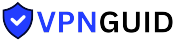If you’ve been using a VPN for a while, you’ve probably faced the frustration of slow speeds—a common issue among many users. You might have put up with this inconvenience because you value your privacy more than a faster internet connection.
But what if you could find a way to balance speed and privacy? Enter VPN split tunneling—a feature that allows you to enjoy the best of both worlds. In this article, I’ll explore the intricacies of split tunneling: what it is, how it works, how to set it up, and the key advantages and disadvantages associated with it. Let’s dive in!
What Does the VPN Split Tunneling Setting Do?
Split tunneling is a feature offered by select VPN services that is often underutilized by users. This setting allows individuals to choose which applications route their internet traffic through the VPN connection.
Conversely, some VPN applications provide inverse split tunneling, enabling users to specify which applications should bypass the VPN tunnel entirely. Although the methods differ, the result is the same: users can decide which applications connect directly to the internet and which ones utilize the VPN.
While this concept may seem counterintuitive at first, there are several compelling reasons to take advantage of VPN split tunneling. Let’s explore some of these reasons.
When Do You Need Split Tunneling?
The VPN split tunneling feature is particularly useful when you want to balance online privacy and speed.
For example, if you often use gaming, audio, and video streaming applications that don’t require a high level of privacy, you can configure split tunneling to exclude these apps. This setup allows them to connect directly to the internet, ensuring a fast connection without significantly compromising your privacy.
At the same time, you can configure your VPN to maintain an encrypted tunnel for email, browsing, and other applications that deal with sensitive information. This strategy enables you to enjoy speedy connections for certain applications while ensuring privacy for others, effectively marrying the two needs.

Cyberghost Special Offer 84% OFF
We have secured a special and awesome deal for our PrivacyTutor readers!
Advantages of Using Split Tunneling
Enabling split tunneling provides exceptional flexibility by allowing users to choose which applications use the VPN connection. However, the benefits extend well beyond just app selection.
With split tunneling enabled, users can easily access LAN-connected devices, as the VPN no longer obstructs them. This includes local printers and other IoT devices commonly found in homes.
I personally find this feature invaluable during video calls. Despite having a fast internet connection, I’ve noticed a significant speed drop when connected through a VPN while using platforms like Zoom or Microsoft Teams.
To address this, I simply add these video call applications to my VPN bypass list. Since both Zoom and MS Teams use end-to-end encryption, my video calls remain secure, maintaining privacy without sacrificing performance.
However, it’s important to note a caveat. By allowing these applications to bypass the VPN, your Internet Service Provider (ISP) can monitor when your meetings take place, as the internet traffic associated with these applications and their DNS requests becomes identifiable and traceable.
Security Risks of Split Tunneling
While VPN split tunneling offers flexibility, it also comes with significant drawbacks, particularly concerning data privacy and security. By selectively disabling the VPN for certain applications, you expose a portion of your data to potential risks. If maintaining privacy is your top priority, it’s generally safer to route all internet traffic through the VPN for comprehensive protection.
Moreover, there is a risk associated with the perceived security of using a VPN. Users might forget to enable the VPN for specific applications, leading to unintentional leaks of personal information and usage data. To mitigate this risk, consider using a VPN server that supports reverse split tunneling, which can help address these concerns.
Ultimately, it is often wiser to route all internet traffic through the VPN and then selectively allow certain applications to bypass it. This method ensures you avoid situations where an application inadvertently operates outside the VPN’s protective shield.
Is It Safe to Split the VPN Tunnel?
Before you start using split tunneling with your encrypted VPN connection, it’s essential to consider that the security of your setup depends on several key factors.
1. Type of Split Tunnel
The first consideration is the type of VPN implementation you’re using. If available, opting for an inverse split tunnel is generally recommended. This configuration creates exceptions only for applications that don’t require VPN protection, thereby enhancing your overall security.
2. Wi-Fi Connection
The safety of your internet connection is also significantly influenced by the type of network you’re using. Think about whether you’re accessing the internet from a relatively secure environment, like your home or office, or from a public Wi-Fi network. Public networks pose a greater risk, as they can expose your unprotected data to potential threats.
In summary, while split tunneling can offer convenience and performance benefits, it’s crucial to weigh these factors to ensure your connection remains secure.
For instance, when connected from the safety of my home network, I feel confident using the split tunneling feature. However, I exercise caution and refrain from using it when traveling and connecting to hotel or Airbnb Wi-Fi networks, as well as other public Wi-Fi connections. These environments pose greater security risks, and it’s prudent to maintain the full protection of a VPN in such scenarios.
Device Type
As mentioned earlier, I feel comfortable using the split tunneling feature on my personal computer while connected to my home internet. However, when it comes to my company-issued laptop, I limit the use of split tunneling to my company’s office and occasionally to my home office. This cautious approach helps me uphold optimal security protocols, especially when accessing sensitive work-related information.

How Does Split Tunneling Influence Internet Speed?
When you use a VPN on your computer within your local network, your internet speed is capped by the slower of the two connections. For instance, if your VPN speed is 10 Mbps while your internet connection without the VPN reaches 20 Mbps, your overall speed will be limited to 10 Mbps.
Although this may not seem like a significant issue at first, it can create challenges for users engaged in high-bandwidth activities like gaming or streaming videos.
This is where the split tunneling feature becomes incredibly valuable. By configuring your computer to bypass the VPN for specific internet traffic, you can take full advantage of your internet connection’s speed. This ensures seamless performance for bandwidth-intensive tasks, allowing you to enjoy a better online experience without the constraints of a slower VPN connection.
Tips to Make Your Split Tunnel Safer
If you decide to use split tunneling, there are several steps you can take to enhance its safety:
1. Choose a VPN Service that Offers Inverse Split Tunneling
As mentioned earlier, the most effective form of split tunneling is the inverse type. This setup allows you to create exceptions only for applications that don’t require VPN protection, which enhances your overall security. However, it’s important to note that not all VPN services provide this feature. Therefore, carefully consider this aspect when selecting your new VPN provider.
By prioritizing security features like inverse split tunneling, you can significantly reduce potential risks while enjoying the benefits of split tunneling.
2. Remember That Not All Internet Traffic is Protected by Your VPN
When you opt to bypass the VPN for a specific app, keep in mind that its traffic is no longer shielded. While many applications encrypt their internet connections to ensure secure data transfer, your Internet Service Provider (ISP) can still see which app you’re using and the servers you’re connecting to.
3. Only Bypass the VPN Tunnel When Necessary
The less frequently you bypass the VPN, the more secure your browsing experience will be. Reserve this action for essential situations and aim to limit it to apps and websites that don’t handle sensitive information.
4. Use a VPN Browser Extension to Simulate a Split Tunnel
You can mimic a split tunneling setup by using a browser extension that routes all your browser’s traffic through the encrypted VPN. Since split tunneling allows for partial VPN usage, a browser extension can effectively achieve this goal.
When using a VPN browser extension, consider the following:
- The extension protects only your browser traffic; other internet activities on your device will remain unprotected.
- Not all VPN providers offer extensions. If privacy is a priority, ensure your chosen provider has a reliable browser extension.
- Exercise caution, as some extensions may monetize your data. Conduct thorough research on the provider before using their service.

Cyberghost Special Offer 84% OFF
We have secured a special and awesome deal for our PrivacyTutor readers!
How to Tell if Your Split Tunnel Works
To verify if your split tunnel is functioning correctly, one effective method is to check your device’s IP address.
Start by installing two web browsers on your computer. Make sure that one browser is set up to either use the VPN or bypass it entirely.
Open each browser and navigate to the same website to check your device’s IP address. If split tunneling is working properly, you should see different IP addresses displayed in each browser. One browser will show the IP assigned by your Internet Service Provider (ISP), while the other will display the IP provided by your VPN.
If you notice that both browsers show the same IP address, try connecting to a different server with your VPN or clear your DNS cache and repeat the process.
What Operating Systems Support Split Tunneling?
Generally, Windows and Android devices offer strong support for split tunneling. While Mac and Linux operating systems do provide some level of support, it is not as comprehensive. Unfortunately, iOS devices, including iPhones and iPads, have very limited support for this feature.
Split Tunneling Setup Steps
Regardless of the VPN software you use, the setup process for split tunneling is fairly similar. Since this feature is usually not enabled by default, you will need to access the settings section of the app and activate it. After that, you can configure which applications you want to bypass the VPN.
In the app’s settings panel, look for an option labeled “Split Tunneling” or “Bypass VPN.” Once you find it, activate the feature and select the desired apps.
With the “Split Tunneling” setting, you will designate the apps that will use the VPN connection. In contrast, with the “Bypass VPN” setting, you will specify which apps will not use the VPN connection. Though subtle, this distinction carries significant implications.
Common Types of Split Tunneling
- URL-based Split Tunneling: This method provides precise control over which URLs are encrypted through the VPN, often implemented via a VPN browser extension. By encrypting only the traffic to and from specific URLs, you can maintain privacy and security while allowing direct access to other traffic.
- App-based Split Tunneling: This feature enables you to choose which apps should use a VPN connection. It’s particularly useful when you want certain apps to connect through the VPN while excluding others. For example, you might want your VPN active for your email app but not for your web browser. App-based split tunneling allows for this specific configuration.
- Inverse Tunneling: This approach reverses the typical tunneling process. Users specify which URLs and apps they prefer not to route through the VPN, rather than those they do.
Inverse Split Tunneling vs. App-based Tunneling
App-based split tunneling is more convenient when you want to apply a VPN to specific apps only. In contrast, inverse tunneling operates the other way around and may be more or less convenient depending on your needs.
From a security standpoint, inverse tunneling is often considered more secure, as all internet traffic is protected by default. This setup provides a baseline level of security for your online activities, while still allowing you to selectively exclude certain URLs or apps from the VPN tunnel when necessary.
Conclusion – Is It Worth Using Split Tunneling in 2024?
In 2024, utilizing VPN split tunneling strikes a balance between online privacy and fast connections, allowing you to enjoy the best of both worlds.
With VPN split tunneling, you can selectively route some of your traffic through the VPN while maintaining direct access to the internet when needed. This method protects your data from unwanted surveillance while ensuring you can experience quick connection speeds.
I hope you find this article informative! Feel free to share it across your social media platforms and spread the word about my blog. Thank you for your support!!